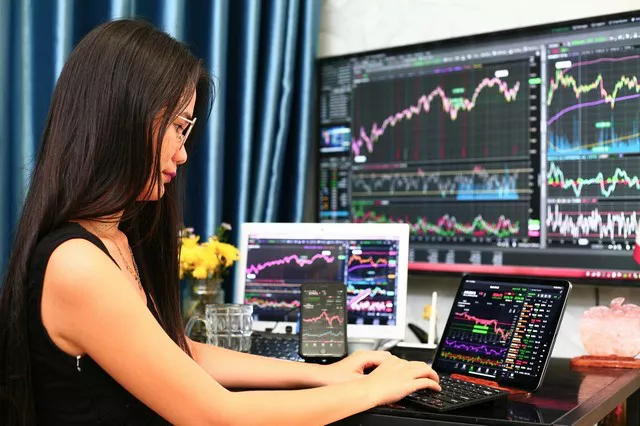Futures trading is a popular method for investors to speculate on the price direction of various financial instruments and commodities. With ETRADE, a leading online brokerage platform, trading futures has become more accessible. This comprehensive guide will help you understand the fundamentals of futures trading, how to set up an account, navigate the E*TRADE platform, and develop effective trading strategies.
See Also: Exploring the Landscape of Futures Trading on Robinhood
Understanding Futures Trading
What Are Futures?
Futures are financial contracts obligating the buyer to purchase, and the seller to sell, a particular asset at a predetermined future date and price. These contracts are standardized to facilitate trading on futures exchanges.
Types of Futures Contracts
Commodity Futures: Contracts based on physical goods like oil, gold, or agricultural products.
Financial Futures: Contracts based on financial instruments like currencies, interest rates, or stock indices.
Key Terms in Futures Trading
- Margin: The initial deposit required to open a futures position.
- Leverage: The ability to control a large position with a relatively small amount of capital.
- Expiration Date: The date on which the futures contract must be settled.
- Settlement: The process of fulfilling the terms of the futures contract.
Setting Up Your E*TRADE Account
Opening an E*TRADE Account
- Visit E*TRADE’s Website: Go to the official E*TRADE website.
- Select Account Type: Choose the type of account you want to open (e.g., individual, joint, retirement).
- Complete Application: Fill out the application form with your personal information.
- Submit Documents: Provide necessary identification documents as requested.
- Fund Your Account: Deposit funds into your new E*TRADE account to start trading.
Enabling Futures Trading
- Log In to Your Account: Access your E*TRADE account using your credentials.
- Access Futures Trading Section: Navigate to the futures trading section of the platform.
- Complete Application: Fill out the application form for futures trading, including financial information and trading experience.
- Agree to Terms: Read and accept the terms and conditions for futures trading.
- Approval: Wait for E*TRADE to review and approve your application for futures trading.
Navigating the E*TRADE Platform
Dashboard Overview
The E*TRADE dashboard provides a comprehensive overview of your account, including balances, positions, and market news.
Accessing the Futures Trading Platform
Navigate to Trading Tab: Go to the trading tab on your E*TRADE dashboard.
Select Futures: Choose the futures option from the available trading instruments.
Using E*TRADE Pro
E*TRADE Pro is a powerful trading platform designed for active traders. It provides advanced charting tools, customizable layouts, and real-time data.
- Download and Install: Download ETRADE Pro from the ETRADE website and install it on your computer.
- Log In: Access E*TRADE Pro using your account credentials.
- Customize Layout: Arrange the platform’s interface to suit your trading style.
- Utilize Tools: Use technical analysis tools, watchlists, and real-time quotes to enhance your trading decisions.
Placing Futures Trades on E*TRADE
Understanding Order Types
- Market Order: Buy or sell a futures contract at the current market price.
- Limit Order: Buy or sell a futures contract at a specific price or better.
- Stop Order: Buy or sell a futures contract once the price reaches a specified level.
- Stop-Limit Order: A combination of stop and limit orders to control execution price and timing.
Placing a Trade
- Select Contract: Choose the futures contract you want to trade.
- Specify Order Type: Select the type of order you wish to place.
- Enter Quantity: Specify the number of contracts you want to trade.
- Set Price (if applicable): Enter the price for limit or stop orders.
- Review Order: Check all details to ensure accuracy.
- Submit Order: Place the order and monitor its execution.
Managing Your Trades
- Monitor Positions: Keep an eye on your open positions using the E*TRADE platform.
- Adjust Orders: Modify or cancel orders if market conditions change.
- Set Alerts: Use alerts to stay informed about price movements and market events.
Developing a Futures Trading Strategy
Fundamental Analysis
Fundamental analysis involves evaluating the economic factors that influence the price of the underlying asset. For example, analyzing supply and demand dynamics in commodity markets or assessing economic indicators for financial futures.
Economic Reports: Stay updated on economic reports and data releases.
News and Events: Monitor news and events that can impact the markets.
Technical Analysis
Technical analysis uses historical price data and chart patterns to predict future price movements. Key tools include:
Charts: Use candlestick, bar, or line charts to visualize price movements.
Indicators: Apply technical indicators like moving averages, RSI, and MACD.
Patterns: Identify chart patterns such as head and shoulders, flags, and triangles.
Risk Management
Effective risk management is crucial in futures trading. Consider the following strategies:
Position Sizing: Determine the appropriate size of each trade relative to your account balance.
Stop-Loss Orders: Use stop-loss orders to limit potential losses.
Diversification: Spread risk by trading different futures contracts.
Risk-Reward Ratio: Assess the potential reward relative to the risk of each trade.
Advanced Futures Trading Techniques
Spread Trading
Spread trading involves simultaneously buying and selling two related futures contracts to profit from the price difference. Common types include:
Calendar Spreads: Buying and selling contracts with different expiration dates.
Inter-Commodity Spreads: Trading contracts of related commodities, like crude oil and gasoline.
Hedging
Hedging is a strategy used to reduce risk by taking an opposite position in the futures market to an existing position in the spot market.
Protect Profits: Lock in profits by hedging against adverse price movements.
Mitigate Losses: Reduce potential losses from unfavorable market conditions.
Algorithmic Trading
Algorithmic trading uses computer programs to execute trades based on predefined criteria. Benefits include:
Speed: Execute trades faster than manual trading.
Precision: Minimize human errors and emotions.
Backtesting: Test strategies using historical data to validate effectiveness.
Leveraging E*TRADE Tools and Resources
Educational Resources
E*TRADE offers a variety of educational resources to help traders improve their skills:
Webinars: Participate in live webinars covering various trading topics.
Articles and Tutorials: Access written content and video tutorials on futures trading.
Market Insights: Read market analysis and commentary from E*TRADE experts.
Research Tools
Use E*TRADE’s research tools to make informed trading decisions:
Market Data: Access real-time quotes, charts, and historical data.
Analysis Reports: Read analysis reports on futures markets and underlying assets.
Economic Calendar: Stay informed about upcoming economic events and data releases.
Customer Support
E*TRADE provides robust customer support to assist with trading-related queries:
Phone Support: Call E*TRADE’s support line for immediate assistance.
Live Chat: Use the live chat feature for quick help.
Email Support: Send detailed queries via email for comprehensive responses.
Common Challenges in Futures Trading
Market Volatility
Futures markets can be highly volatile, leading to significant price fluctuations. To manage volatility:
Stay Informed: Keep up with market news and trends.
Use Stops: Implement stop-loss orders to limit potential losses.
Trade Smart: Avoid over-leveraging and over-trading.
Psychological Factors
Trading can be emotionally challenging. To maintain discipline:
Set Rules: Follow a well-defined trading plan.
Manage Emotions: Stay calm and avoid impulsive decisions.
Take Breaks: Step away from the market to clear your mind.
Regulatory Considerations
Futures trading is regulated to ensure market integrity and protect investors. Be aware of:
Margin Requirements: Comply with margin requirements set by exchanges and brokers.
Position Limits: Adhere to position limits to prevent market manipulation.
Reporting Obligations: Fulfill reporting obligations for large trades or positions.
Conclusion
Trading futures on ETRADE offers numerous opportunities for investors looking to diversify their portfolios and capitalize on market movements. By understanding the basics of futures trading, setting up your ETRADE account, navigating the platform, and developing sound trading strategies, you can enhance your trading experience and achieve your financial goals. Always remember to manage risk effectively and continually educate yourself to stay ahead in the dynamic world of futures trading.